Earn 12.69% rewards with Band Staking
Trusted by 15,000,000 users worldwide
Ethereum
ROI ~5%Solana
ROI ~7%Cardano
ROI ~3.06%BNB
ROI ~2.5%Polygon
ROI ~4.2%Tron
ROI ~5%Cosmos
ROI ~16.14%Hedera
ROI ~0.7%Kava
ROI ~6.61%Near
ROI ~7.41%Zilliqa
ROI ~12%Band Protocol
ROI ~12.69%MultiversX
ROI ~7.49%Osmosis
ROI ~5.58%Atomic Wallet Token
ROI ~20%Terra Classic
ROI ~12%Terra LUNA
ROI ~7%Flare
ROI ~4.2%ICON
ROI ~10%Algorand
ROI ~0.63%Tezos
ROI ~5.8%Komodo
ROI ~5.1%VeChain
ROI ~1.63%Injective
ROI ~17%Cronos
ROI ~5.54%Akash Network
ROI ~14%Nibiru Chain
ROI ~29.70%LAVA
ROI ~156%Artificial Superintelligence Alliance
ROI ~9.5%BABY
ROI ~27.09%Monad
ROI ~15%4 steps to get your BAND rewards
Get wallet
Install the app on your system
Deposit crypto
Deposit BAND to your account
Stake crypto
Choose a validator and stake BAND
Claim Rewards
You can get rewards every 24 hours.
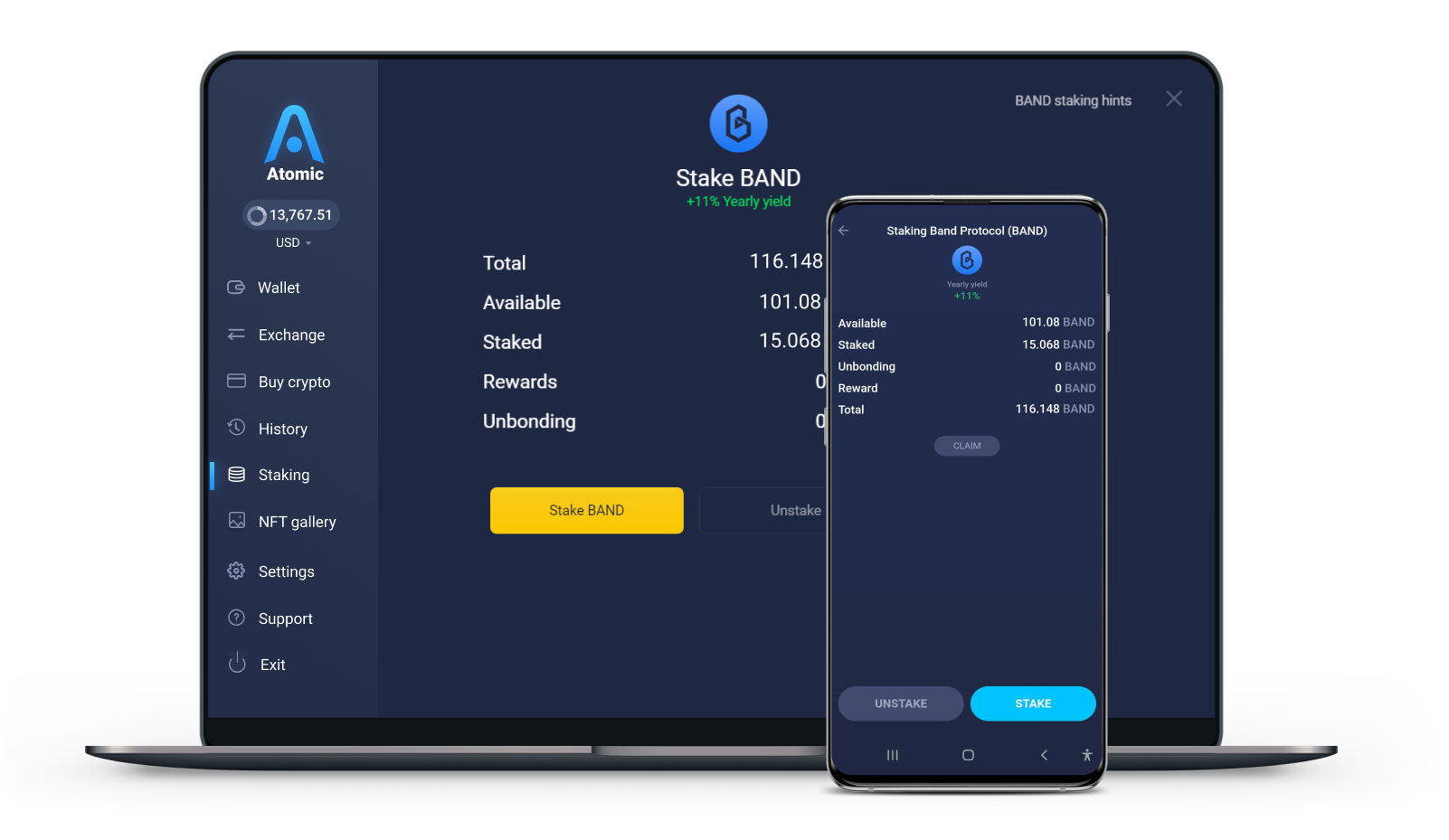
Band Protocol (BAND) Staking | Atomic Wallet Guide
The Band Protocol 2.0 (Wenchang) mainnet officially launched this week on June 10, 2020, which enabled public token transactions and staking. Staking Band Protocol (BAND) is very simple. First, you need to download Atomic Wallet and install the app. Then, follow these steps:
Step 1. Open Atomic Wallet.
Step 2. Get BAND. You can send BAND from exchanges or any other wallet to Atomic. (Please note that Atomic Wallet supports BAND mainnet tokens, and not BAND ERC20 tokens (BAND Mainnet addresses start with “band”). Make sure to check if the wallet you are sending your BAND from is a BAND mainnet address.)
Step 3. Click on Band Protocol from the staking tab on the left menu.
Step 4. You will see the staking interface: the max yearly yield, your available balance for staking, your staked and unbonding BAND, and rewards. Click Stake to proceed.
Step 5. You’ll see the amount you can stake, available balance with the network fee for the staking BAND, the list of validators, and expected yearly yield. Check the information.
Choose a validator, and click Stake.
Step 6. Enter the password and click on Confirm. Your BAND will be staked on BandChain on behalf of your chosen validator.
Step 7. That’s it! Your BAND is now staked. You just need to wait – the passive block rewards will be generated in real-time.
When Do I Get Paid for Staking?
BANDchain users can claim rewards whenever they like. The reward distribution cycle is carried on every day, and the unbonding period for the tokens equals to 21 days.
What is BandChain (BAND)?
BandChain is an individual network built particularly for fulfilling requests of the cross-chain data oracle, such as data sourcing and aggregation on the blockchain.
Due to its delegated Proof-of-Stake consensus mechanism, BAND staking enables validators to take part in consensus and data provisioning while getting rewards for providing security and integrity to the network.
What is Band Protocol (BAND) Staking?
To incentivize validators and delegators to secure the Band Protocol ecosystem via staking, the block rewards are being generated and distributed according to a dynamic inflation rate of 7%-20% based on the ratio of all the staked BAND tokens.
The voting power of particular validators in Atomic is determined by the total number of stake allocated separately by the validator and its delegators.
Rewards calculation: The more tokens are staked – the bigger your rewards will be. The rewards balance is independent of the not staked BAND that you have.
Unbonding the rewards: You must claim the rewards before using tokens for transfers or further staking. Band Protocol recommends that delegators should withdraw the rewards from time to time and stake with another validator to ensure efficient allocation of capital. You can withdraw your rewards anytime and as much as you prefer, however, you will have to pass a 21 day period of unbonding the tokens: your withdrawal will be locked up and disabled to earn rewards. It’s made as a safeguard to prevent malicious activities.











