Polkadot (DOT) wallet
Manage your Polkadot, Ethereum, XRP, Litecoin, XLM and over 1000 other coins and tokens.
Trusted by 15,000,000 users worldwide
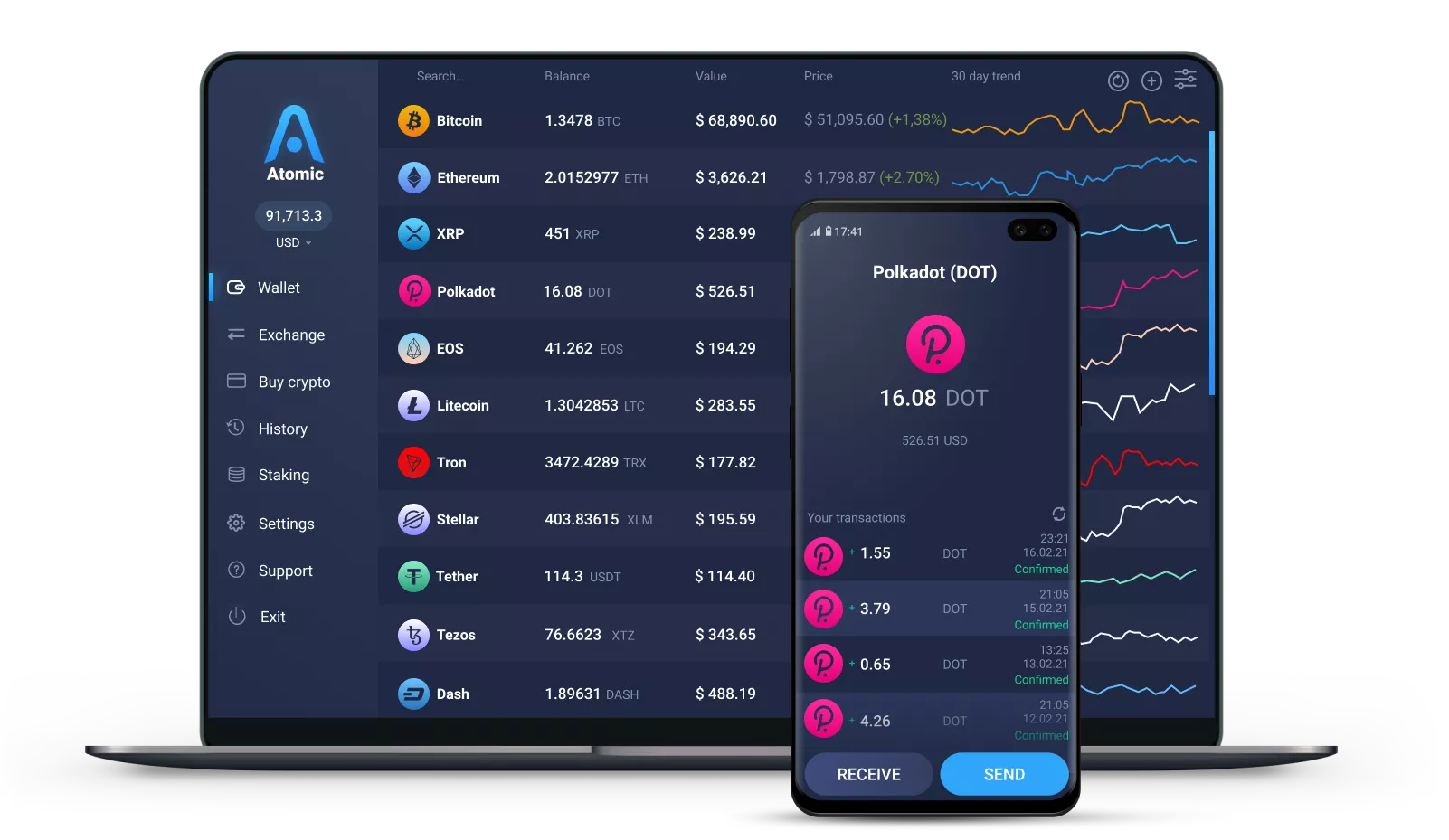
What Our Customers Say
Rated 4.9 out of 5 stars from 27,424 happy customers!
Why Choose Atomic Polkadot wallet
What is a DOT Wallet
In essence, a Polkadot wallet is either an application or a device designed to store users' DOT private and public keys securely. Private keys are essential for signing transactions, allowing the transfer of crypto assets from one wallet to another, while public keys serve as your address on the blockchain.
With a Polkadot wallet, you can send, receive, store, and manage DOT, granting you access to private and public keys. This functionality applies to all cryptocurrencies, not just Polkadot.
A diverse range of Polkadot wallets offer unique advantages and disadvantages. The abundance of options can be overwhelming for newcomers to the crypto world.
Our team is delighted to provide a software wallet that offers a smooth and secure means to manage, exchange, and purchase DOT using your bank card. Before delving further into the specifics of different wallets, let's first explore Polkadot (DOT) itself and understand its fundamental characteristics.
What is Polkadot
Initially debuting in May 2020, the Polkadot (DOT) decentralized blockchain ecosystem was launched by the Co-Founder of Ethereum, Dr. Gavin Wood. The aim was to bring a host of different mind-blowing functions and features to the entire blockchain ecosystem. Polkadot is a high-performance blockchain striving to bring a global network of computers together, further enabling users to build their blockchains on top of it.
Polkadot operates with two parts to its blockchain technology: relay chains and para chains. The relay chain is the primary network where all transactions are handled and processed, while the para chain is the ecosystem that enables users or companies to operate their blockchains.
While Polkadot is the entire blockchain network or ecosystem, it is essential to note that DOT is the native token that powers this blockchain. One reason Polkadot stands out is that it is not directly a competitor to other blockchains like Ethereum or ATOM, for example.
Polkadot is here to help with some of the cross-chain communication and interoperability issues. This means it will allow applications and products from different blockchains to run on top of the Polkadot ecosystem. Hence, most blockchains in the future will be able to talk with each other and enable a seamless integration of applications.
The leading man behind Polkadot is Dr. Gavin Wood, who was also a Co-Founder of Ethereum but went on to create a product that will benefit the entire crypto space. This was because he saw a need for blockchains to communicate with each other. Dr. Gavin Wood is also the founder of Web 3 and Parity, the next Internet layer known as Web 3.0, the new Internet of value. Another exciting thing about Polkadot's founder is that he also wrote the programming language known as Solidity, which Ethereum and other projects built on top of its use. You can read more about Polkadot in our article.
Now that we've got some basic information about Polkadot (DOT) down, let's take a closer look at the wallets that support this coin.
Polkadot wallets
Hardware wallet
A hardware wallet is a physical device allowing you to store your assets' private keys offline, separate from the always online gadget. They're usually about a size of a small smartphone so that you can carry them with you. Some have a color touchscreen for a better UX.
Hardware wallet pros
A hardware wallet is considered to be the safest option. It is nigh impossible to hack remotely since the private keys are kept offline. Your funds cannot be sent out unless you've connected the hardware wallet to the Internet (connecting it to your PC). Some, like Ellipal Titan, offer an air-gapped security system that ensures your hardware wallet won't connect to any outside source (WiFi, Bluetooth, etc).
A PIN code also protects a hardware wallet, so if you lose your hardware wallet, it is still unlikely that someone will access your assets.
Hardware wallet cons
The most significant upside of a hardware wallet is also its main downside. The fact that you need to connect your hardware wallet to your main gadget (PC, mobile, etc.) makes it inconvenient if you are a trade-oriented user. You will either have to constantly plug and unplug your hardware wallet whenever you want to make a swap, or you'll have to keep the wallet always online, which defeats the purpose.
Besides, you don't have to use Ledger or other hardware wallets to protect your funds. If you follow the simple security rules, your assets will be safe even in a software wallet.
You should also remember that the price of Ledger Nano, for example, starts at $80 and may deter users looking for a free Polkadot wallet.
A hardware wallet will suit you if you want to hold your Polkadot long-term and not trade too often.
Ledger hardware wallet and Ellipal Titan are good examples of wallets in this category.
Polkadot web wallet
Another popular option for storing and managing DOT tokens is web wallets. These are accessible as a browser extension or via a separate website. Compared to software wallets, you don't need to install any additional apps to get a functioning DOT wallet and send funds. You can check our Web 3 wallet extension for browsers.
Web wallets pros
As mentioned, it is probably the easiest option since you don't need to install anything.
This type of wallet works best if you always need an option to quickly and easily send funds. If you make transactions regularly, this type of wallet is best for you.
Web wallets cons
A web wallet is considerably easier to hack since all your data is stored on the side of the wallet itself or the browser. The only thing keeping your assets safe from theft is the strength of your password and/or two-factor authentication.
Polkadot desktop wallet
As the name suggests, you download and install this software wallet on your computer.
Desktop wallets pros
It's something in between a hot and a cold wallet. Your sensitive data, especially private keys, are not stored on a third-party server but instead are encrypted directly on your computer. So, if your desktop is not connected to the Internet, it becomes a hardware wallet!
Desktop wallets cons
If your computer is online 24/7, it gets much easier to hack via a virus or a phishing website that can find and steal your keys.
Also, remember that if your computer or a hard drive storing your keys dies, it is impossible to recover your assets. So always have a backup copy of your recovery seed phrase or private keys kept separately from the computer.
Prominent wallets in this category are Guarda Wallet and Atomic Wallet. Ledger Live (that runs with Ledger hardware wallet) is also available for PC.
Polkadot mobile wallet
Similarly to the previous item on this list, mobile DOT wallets are apps you install on your smartphone or tablet.
Mobile wallets pros
Since these wallets work similarly to desktop ones, the pros and cons will be very similar. Sensitive information (keys, seed phrases, etc.) is encrypted on your phone instead of a server. Thus, you won't have to rely on the wallet development team to keep your money safe.
Mobile wallets are also more convenient for sending Polkadot on the go than desktops and hardware wallets. Examples of these wallets are the Tokenpocket, Trust, and Atomic Wallet.
Mobile wallets cons
The cons are similar to desktop ones but are exacerbated by several factors. First, a mobile phone or a tablet interacts with public networks. Public WiFi or mobile data are prone to security breaches. The solution would be to keep your phone always offline or try to secure your connection by using a VPN or any other means. The same applies to laptops.
There is also more chance to lose or break your phone. In such an event, you will again have to rely on backups. Otherwise, your digital assets are gone. A PC may fix or replace a faulty part of your machine. With a mobile device, doing the same is much more expensive. But once again, this risk can be mitigated by keeping backups safe and secure.
Atomic Wallet
Now that you know what a Polkadot wallet is, we'd like to introduce you to Atomic Polkadot Wallet, which combines a user-friendly interface, support for multiple coins, and the best security a software wallet can offer.
There are plenty of solutions that allow you to keep and manage Polkadot. You will find that there are apps explicitly designed as Polkadot (DOT) wallets and multi-asset ones, meaning they support other coins as well. There are also custodial and non-custodial wallets. The wider the choice, the harder it is to find the best Polkadot wallet. Atomic DOT Wallet is here to spare you the need to wander around hundreds of websites in search of the best solution!
Atomic Wallet is a decentralized multi-currency Polkadot wallet. It's a software wallet that supports over 300 cryptocurrencies and has an integrated Exchange, allowing you to swap DOT, have hundreds of available trading pairs, and access 24/7 live customer support. You can also buy Polkadot using a credit card!
It has become famous for its convenience, user-friendly interface, lack of operational costs, and security. The latter is ensured because it's a cold wallet, so your crypto is entirely under your control, as your private key is stored only on your computer or a phone. This ensures that only you have full control over your assets. We provide you with the options to manage, exchange, and buy Polkadot with a bank card.
The primary purpose of our wallet is not just to store cryptocurrency but to create a healthy multifunctional ecosystem that, in many ways, resembles a decentralized exchange. We have an internal token - AWC, which has many use cases in the ecosystem, such as dividends for holders and the cashback program. Furthermore, it also serves as a marketing tool for bounty and airdrop campaigns.
A significant advantage of a decentralized wallet, in general, is the ability to manage cryptocurrency from any device. Still, you need to pay attention to how you store the backup phrase. In HD Wallets (Atomic being one of them), the keys are generated from one master seed phrase, so that phrase is the primary access to your funds. With Atomic, your Polkadot (DOT) wallet is protected if you keep your seed, or private key, in a safe and secure place. This data is kept in your local storage and protected using advanced encryption.
Setting up your Atomic DOT Wallet is a simple and easy process. Follow these steps to get started:
1. Download and Install:
To access the functionality of Atomic, start by creating a wallet. Download the installation file suitable for your operating system from the official website and install the app. The Atomic Wallet supports various platforms, including Windows, Mac, and Linux. If you're setting up a mobile wallet, the process is even more convenient as you can install it automatically from Google Play for Android or AppStore for iOS.
2. Create and Secure Your Wallet:
After installation, run the Atomic Wallet and click 'Create Wallet.' Set up a strong and unique password and click 'Set Password.' Remember to use a password that you don't use for anything else. You'll receive a 12-word seed phrase as a backup to restore access to your wallet. Keep this seed phrase safe and confidential. Click 'Open Wallet' to proceed.
3. Deposit Funds into Your Wallet:
You can now use your Atomic DOT wallet. Find your DOT address and deposit funds into the wallet. Simply copy your Polkadot address from Atomic and paste it into the sending window of the app or wallet you're using to send your funds.
4. Swapping Polkadot (DOT):
Atomic also provides a swap feature that enables you to buy DOT by paying with another asset. Suppose you have other cryptocurrencies like TRON in your wallet but want to try out DOT. With Atomic's swap supporting over 500 coins, you can easily swap tokens without identity verification or time-consuming 'Know Your Customer (KYC) protocols. Real-time asset prices and cryptocurrency pairs are available to help you time your transactions for the best value.
5. Purchase Polkadot (DOT) with Fiat:
If you prefer to buy Polkadot (DOT) with fiat currencies, Atomic also supports that option.
Secure Your Cryptocurrencies with Atomic:
A Polkadot wallet, like Atomic, ensures secure and decentralized management of your crypto assets. While exchanges might offer convenience for day trading, long-term investments, and considering staking your crypto, a wallet is the best solution.
Key Features of Atomic Polkadot Wallet:
By choosing the Atomic Polkadot Wallet, you can easily create and manage your wallet and buy Polkadot, along with various other coins and tokens. The app offers a user-friendly interface for a smooth experience. If you prefer to swap Polkadot on another platform, you can utilize Wallet Connect, available only on a mobile.
Get the App Now:
You can get the Atomic Wallet from Google Play, or Appstore, or download it from their website to join millions of Polkadot users and start managing your crypto securely today!













![[object Object]](/images/reviews/review_1.webp)

![[object Object]](/images/reviews/review_2.webp)
![[object Object]](/images/reviews/review_3.webp)
![[object Object]](/images/reviews/review_4.webp)
![[object Object]](/images/reviews/review_5.webp)

