Assets

Exchange

Buy Crypto

Products




Solana has grown into one of Ethereum´s closest competitors. It provides developers and users with lightning-fast transaction speeds, a growing ecosystem, and generally good security despite the occasional outage. The network´s native $SOL token has also become one of the most traded layer-1 cryptos, partly thanks to the explosive rise of several Solana-based meme coins, including BONK and WIF.
Phantom has quickly grown into one of the most popular SOL wallets on the market, with millions of active users, a smooth browser extension application, and an impressive security record. If you´re new to the Solana ecosystem or looking to try out a new wallet, Phantom should be on your list, and this article will explain why.

Phantom Wallet has millions of users and has expanded its compatibility beyond Solana to Polygon and Ethereum. Source: Phantom
Phantom is a leading multi-chain wallet that´s particularly popular among Solana users. It´s used as a browser extension and gives users custody over their Solana-based tokens. The application operates in a similar way to MetaMask, allowing the user to connect to NFT marketplaces, dApps, and various other sites directly through the browser.
Downloading and setting up the Phantom wallet is simple. It's available as a browser extension for Chrome, Firefox, Edge, and Brave and as a mobile app for iOS and Android devices. To download the extension, visit the Phantom website and follow the instructions for your preferred browser. The app can be found in mobile users' respective app stores.
Upon installation, you'll be guided through creating a new wallet. This involves generating a secure seed phrase (a set of 12 words) that you must store safely. This seed phrase is crucial for recovering your wallet in case you lose access to your device or forget your password.
Once your wallet is set up, you can easily navigate its interface to manage your Solana and other tokens, interact with dApps, and explore the Solana ecosystem. Adding funds to your wallet is simple, either by transferring from another wallet or purchasing cryptocurrency directly through a supported provider.
For example, suppose you have Solana (SOL) in another wallet, like Atomic Wallet. In that case, you can transfer it to your Phantom wallet by copying your Phantom wallet address and pasting it as the recipient address in Atomic Wallet. After confirming the transaction and paying the network fee, the SOL will be transferred to your Phantom wallet within minutes.
.webp)
Phantom Wallet offers a range of features for interacting with the Solana blockchain. Its browser extension works with popular web browsers, providing easy access to your assets and dApps while browsing. The extension connects to various dApps built on Solana, allowing you to interact with DeFi protocols, Web3 gaming apps and trade on decentralized exchanges.
The wallet also supports staking Solana's native SOL token, currently offering an estimated 6.9% APY, allowing users to earn rewards for their participation in network security. Phantom's integration of NFT support enables users to view and manage their NFT collections directly within the wallet, including displaying NFT artwork, tracking rarity, and exploring marketplaces.
Overall the Phantom Wallet is a fantastic piece of software for anyone that wants to manage their SOL tokens through a browser extension wallet. Let´s take a look at the pros and cons of the wallet here.
Pros:
Cons:
The pros massively outweigh the cons when it comes to Phantom Wallet. The interface is extremely user-friendly, it's easy to set up and allows users to trade, stake, and manage their tokens. It´s not by chance that a large chunk of the Solana community relies on Phantom for transactions and trades. However, even with all the clear benefits of using Phantom, it's important to remember that it still has some limitations, including limited ledger integration and the inevitable security concerns that come with third-party integration. If you're interested in other options for Solana Wallets, we have a comprehensive review of best Solana Wallets in 2024.
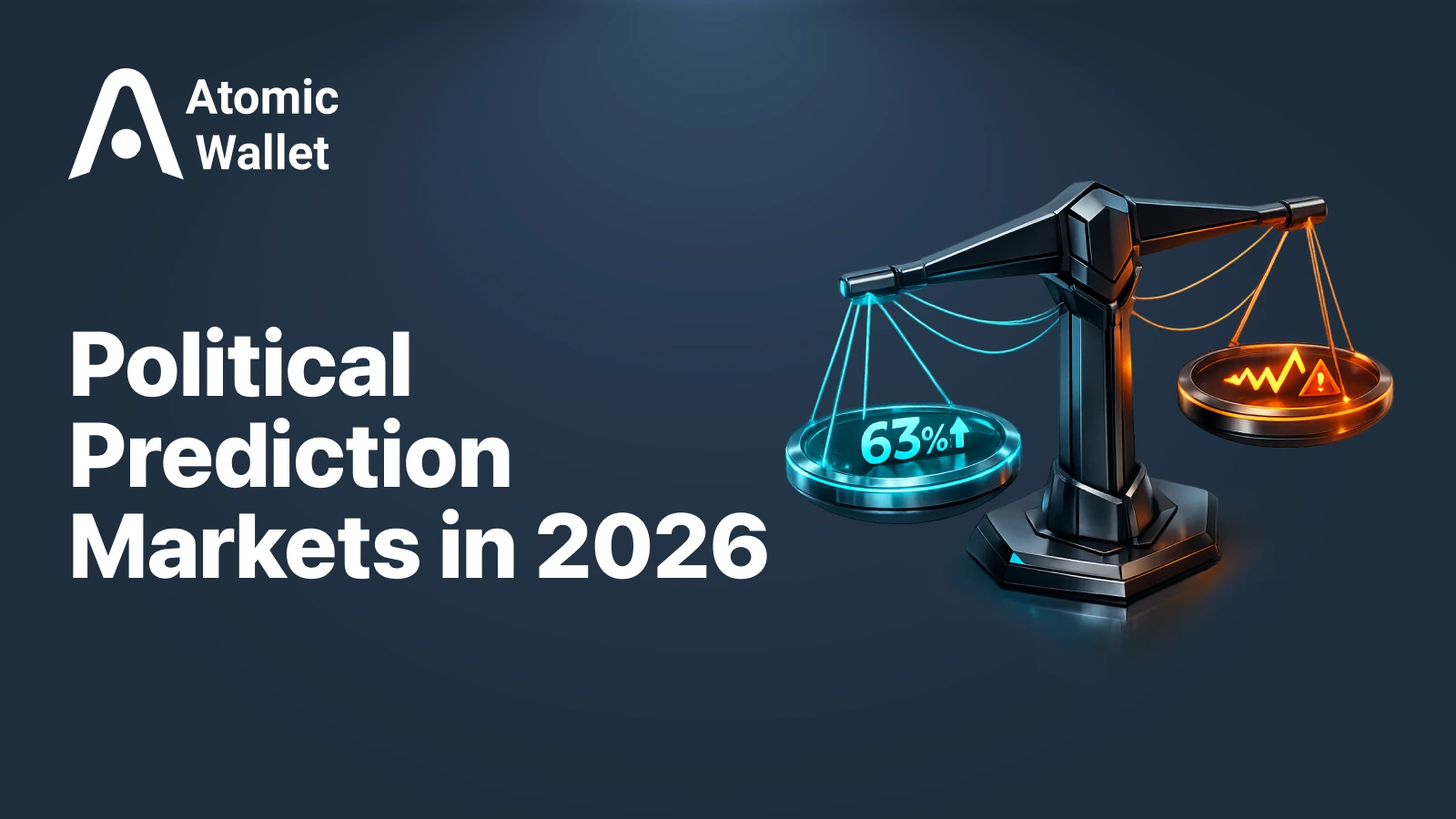
Learn how political prediction markets work in 2026. Understand how to read live odds as probabilities, assess risks, compare Polymarket and Kalshi, and use markets as political intelligence — not gambling.